Room-Scale Virtual Reality (VR) is a means of achieving greater immersion in the experience. Players are able to get out of the restrictions of the physical world around them and register empty spaces around their room for the VR headset to map the environment around.
If before the game was going to keep you stationary, Room-Scale VR will allow you to use the sensors provided with the Oculus to help remove furniture or extra barriers in the way that would otherwise be a danger to you playing while wearing the Head-Mounted Display (HMD) and let you use the area highlighted to let you physically move around, making you feel a greater sense of involvement in your game when it comes to movement.
While this was a readily available feature for the HTC Vive, it has only recently appeared for the public in the Oculus Rift. If you have 3 sensors at the ready (owners of the Oculus Touch will have 2 sensors, so a 3rd sensor will be needed for Room-Scale VR).
If you have the 3 sensors ready and are eager to try out the new feature, you need to opt-in for from the Oculus Home desktop app.
You need to navigate to ‘Settings‘ from Oculus Home, navigate to the ‘Beta‘ Option. Toggle the ‘Public Test Channel‘ radio button from the left to the right, and you will receive the necessary update that allows you to carry out the testing. 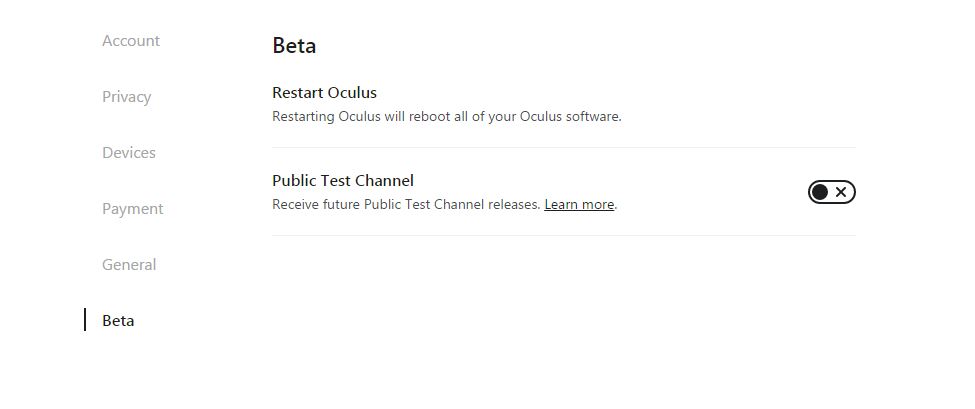
Keep in mind, that as this is still an experimental feature and you are effectively entering the public test channel, be prepared to face a lot of bugs or problems during the testing, so keep this in mind when entering the public test channel.
It is highly recommended that when setting up Room-Scale VR, to maintain consistency in the layout. Once you have arranged the furniture of the room or set up the layout, try to keep it to that arrangement, otherwise you will have to recalibrate it once more.
With the update rolled out, this is definitely going to open a lot of doors and a lot of renovation to several homes in the coming days. Let’s see how developers will make use of Room-Scale VR in future games.
